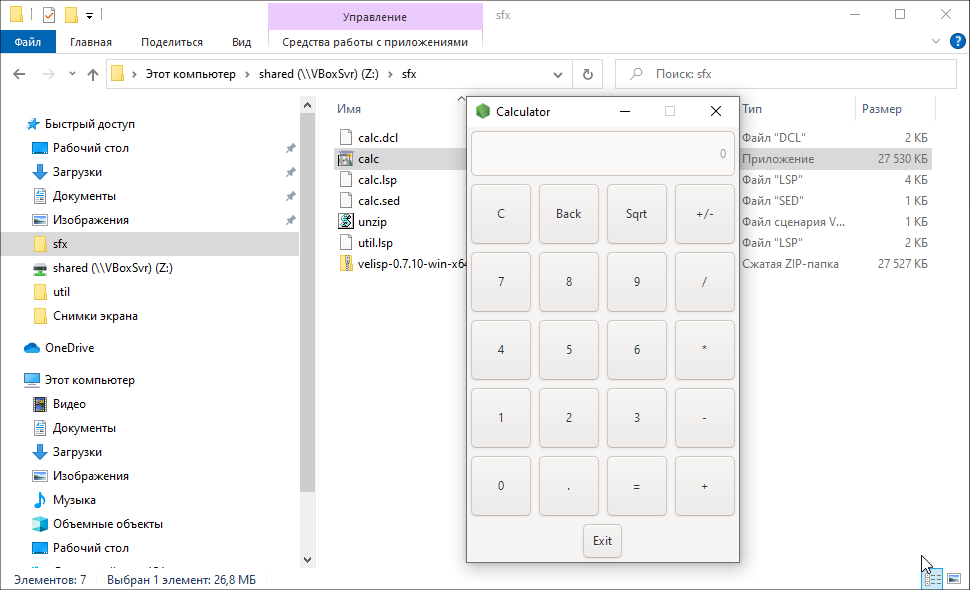Some people asked how to make self-extracting archive for a VeLisp dialog to make it possible to run it as a standalone application without installing VeLisp to target machine and don’t copy .lsp и .dcl files.
As a prove of concept, I suggest to use Windows’s native IExpress application, which serves this exact purpose.
For example, let’s create a self-extracting archive for Calculator.
Copy Calculator’s source files calc.lsp, calc.dcl and util.lsp to some working directory.
Then, download to the working directory some version of VeLisp https://github.com/ten0s/velisp/releases/download/0.7.10/velisp-0.7.10-win-x64.zip.
Next, create two more files: unzip.vbs и calc.sed with the following content.
unzip.vbs
REM
REM Unzip file
REM
If WScript.Arguments.Count = 0 Then
WScript.Echo "Usage: " & WScript.ScriptName & " ZipPath [ExtractPath]"
WScript.Quit 1
End If
Set Fs = CreateObject("Scripting.FileSystemObject")
ZipPath = WScript.Arguments(0)
If NOT Fs.FileExists(ZipPath) Then
WScript.Echo "File Not Found: " & ZipPath
WScript.Quit 1
Else
ZipPath = Fs.GetAbsolutePathName(ZipPath)
End If
If WScript.Arguments.Count = 1 Then
Set File = Fs.GetFile(ZipPath)
ExtractPath = Fs.GetParentFolderName(File.Path)
Else
ExtractPath = WScript.Arguments(1)
End If
If NOT Fs.FolderExists(ExtractPath) Then
Fs.CreateFolder(ExtractPath)
ExtractPath = Fs.GetAbsolutePathName(ExtractPath)
End If
REM WScript.Echo ZipPath & " -> " & ExtractPath
Set Shell = CreateObject("Shell.Application")
Set Files = Shell.NameSpace(ZipPath).items
NoProgress = 4
Shell.NameSpace(ExtractPath).CopyHere Files, NoProgress
calc.sed
[Version]
Class=IEXPRESS
SEDVersion=3
[Options]
PackagePurpose=InstallApp
ShowInstallProgramWindow=0
HideExtractAnimation=1
UseLongFileName=1
InsideCompressed=0
CAB_FixedSize=0
CAB_ResvCodeSigning=0
RebootMode=N
InstallPrompt=
DisplayLicense=
FinishMessage=
TargetName=calc.exe
FriendlyName=calc
AppLaunched="wscript.exe unzip.vbs velisp-%VeLispVersion%-win-x64.zip"
PostInstallCmd="wscript.exe velisp-%VeLispVersion%-win-x64\noprompt.vbs velisp-%VeLispVersion%-win-x64\velisp.exe calc.lsp"
AdminQuietInstCmd=
UserQuietInstCmd=
SourceFiles=SourceFiles
[Strings]
VeLispVersion=0.7.10
[SourceFiles]
SourceFilesUtil=.\
SourceFilesVelisp=.\
SourceFilesApp=.\
[SourceFilesUtil]
unzip.vbs=
[SourceFilesVelisp]
velisp-%VeLispVersion%-win-x64.zip=
[SourceFilesApp]
calc.lsp=
calc.dcl=
util.lsp=
unzip.vbs it’s a VBS-script that allows to unpack a ZIP-archive without using any third-party utility.
calc.sed it’s a IExpress’s configuration file that describes how to create the self-extracting archive and what commands to run on its startup.
Upon self-extracting archive startup its content is unpacked to a temporary directory.
Then, a command from AppLaunched is executed that unpacks velisp-0.7.10-win-x64.zip to the temporary directory.
AppLaunched="wscript.exe unzip.vbs velisp-%VeLispVersion%-win-x64.zip"
And finally, a command from PostInstallCmd is executed that starts calc.lsp.
PostInstallCmd="wscript.exe velisp-%VeLispVersion%-win-x64\noprompt.vbs velisp-%VeLispVersion%-win-x64\velisp.exe calc.lsp"
The name of the target self-extracting archive is located in TargetName.
TargetName=calc.exe
Source files are located under the section SourceFilesApp.
[SourceFilesApp]
calc.lsp=
calc.dcl=
util.lsp=
The working directory should now look like this.
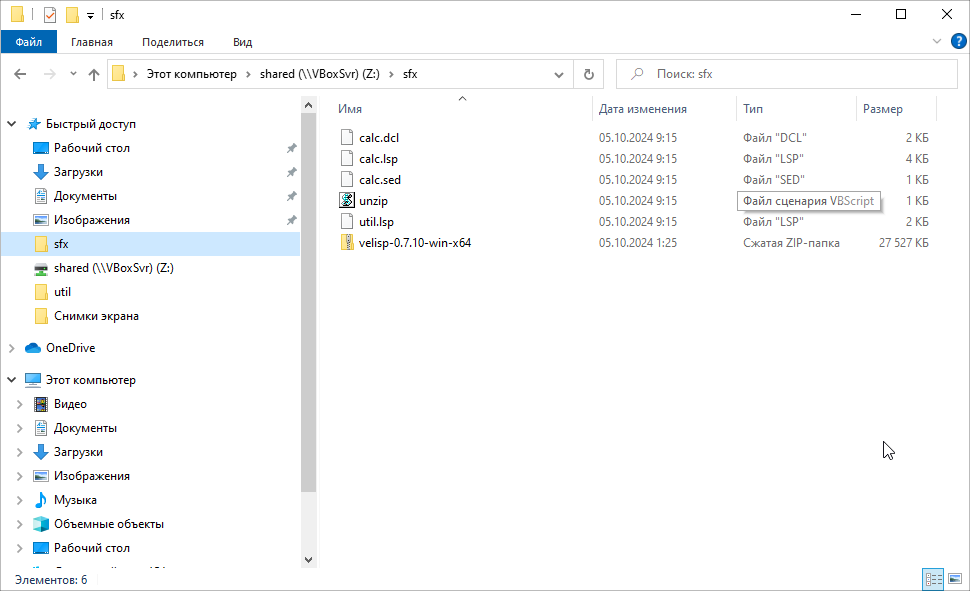
Run the terminal, move to the working directory and run the command below.
> iexpress /N calc.sed
In the working directory calc.exe should be created.
Run calc.exe and after a while the Calculator window should appear.