In the previous post we have found the dependencies (DLLs and Typelibs) needed for distribution. In this post we will package the application for distribution and learn how start it without showing the terminal prompt.
Table of contents
House cleaning
Alright, we have found all the dependencies, but what the mess we’ve got in the directory?
Open the MSYS shell and run.
$ ls -l
total 23952
-rwxr-xr-x 1 someo someo 1520 Jul 27 05:41 copy-mingw64-deps.sh
-rw-r--r-- 1 someo someo 419 Jul 22 09:18 index.js
drwxr-xr-x 1 someo someo 0 Jul 27 05:41 lib
-rwxr-xr-x 1 someo someo 158785 Jul 27 05:42 libatk-1.0-0.dll
-rwxr-xr-x 1 someo someo 143397 Jul 27 05:42 libbrotlicommon.dll
-rwxr-xr-x 1 someo someo 51852 Jul 27 05:42 libbrotlidec.dll
-rwxr-xr-x 1 someo someo 99146 Jul 27 05:42 libbz2-1.dll
-rwxr-xr-x 1 someo someo 1154776 Jul 27 05:41 libcairo-2.dll
-rwxr-xr-x 1 someo someo 34691 Jul 27 05:42 libcairo-gobject-2.dll
-rwxr-xr-x 1 someo someo 32570 Jul 27 05:42 libdatrie-1.dll
-rwxr-xr-x 1 someo someo 1737259 Jul 27 05:42 libepoxy-0.dll
-rwxr-xr-x 1 someo someo 203594 Jul 27 05:42 libexpat-1.dll
-rwxr-xr-x 1 someo someo 30354 Jul 27 05:41 libffi-7.dll
-rwxr-xr-x 1 someo someo 316608 Jul 27 05:41 libfontconfig-1.dll
-rwxr-xr-x 1 someo someo 749498 Jul 27 05:42 libfreetype-6.dll
-rwxr-xr-x 1 someo someo 146395 Jul 27 05:42 libfribidi-0.dll
-rwxr-xr-x 1 someo someo 107699 Jul 27 05:41 libgcc_s_seh-1.dll
-rwxr-xr-x 1 someo someo 167499 Jul 27 05:42 libgdk_pixbuf-2.0-0.dll
-rwxr-xr-x 1 someo someo 1296073 Jul 27 05:42 libgdk-3-0.dll
-rwxr-xr-x 1 someo someo 1716832 Jul 27 05:42 libgio-2.0-0.dll
-rwxr-xr-x 1 someo someo 232980 Jul 27 05:41 libgirepository-1.0-1.dll
-rwxr-xr-x 1 someo someo 1346542 Jul 27 05:41 libglib-2.0-0.dll
-rwxr-xr-x 1 someo someo 24997 Jul 27 05:41 libgmodule-2.0-0.dll
-rwxr-xr-x 1 someo someo 334386 Jul 27 05:41 libgobject-2.0-0.dll
-rwxr-xr-x 1 someo someo 154163 Jul 27 05:42 libgraphite2.dll
-rwxr-xr-x 1 someo someo 7501875 Jul 27 05:42 libgtk-3-0.dll
-rwxr-xr-x 1 someo someo 1116228 Jul 27 05:42 libharfbuzz-0.dll
-rwxr-xr-x 1 someo someo 88053 Jul 27 05:42 libharfbuzz-gobject-0.dll
-rwxr-xr-x 1 someo someo 1114369 Jul 27 05:42 libiconv-2.dll
-rwxr-xr-x 1 someo someo 136724 Jul 27 05:41 libintl-8.dll
-rwxr-xr-x 1 someo someo 375913 Jul 27 05:42 libpango-1.0-0.dll
-rwxr-xr-x 1 someo someo 73627 Jul 27 05:42 libpangocairo-1.0-0.dll
-rwxr-xr-x 1 someo someo 100512 Jul 27 05:43 libpangoft2-1.0-0.dll
-rwxr-xr-x 1 someo someo 93444 Jul 27 05:42 libpangowin32-1.0-0.dll
-rwxr-xr-x 1 someo someo 281695 Jul 27 05:42 libpcre-1.dll
-rwxr-xr-x 1 someo someo 684803 Jul 27 05:41 libpixman-1-0.dll
-rwxr-xr-x 1 someo someo 243078 Jul 27 05:41 libpng16-16.dll
-rwxr-xr-x 1 someo someo 2024733 Jul 27 05:41 libstdc++-6.dll
-rwxr-xr-x 1 someo someo 67411 Jul 27 05:42 libthai-0.dll
-rwxr-xr-x 1 someo someo 58109 Jul 27 05:42 libwinpthread-1.dll
drwxr-xr-x 1 someo someo 0 Jul 22 09:19 node_modules
-rw-r--r-- 1 someo someo 626 Jul 27 05:31 noprompt.vbs
-rw-r--r-- 1 someo someo 212 Jul 22 09:18 package.json
-rw-r--r-- 1 someo someo 87428 Jul 22 09:19 package-lock.json
-rw-r--r-- 1 someo someo 563 Jul 27 04:51 README.md
-rwxr-xr-x 1 someo someo 119026 Jul 27 05:42 zlib1.dll
We can do better by exploiting two facts:
- Windows DLLs search uses the directories from the PATH environment variable.
- We control when the Node-Gtk native module gets loaded.
Move the dependencies in the mingw64 directory.
$ mkdir -p mingw64/bin
$ mv *.dll mingw64/bin/
$ mv lib mingw64/
$ ls -l
total 128
-rwxr-xr-x 1 someo someo 1520 Jul 27 05:41 copy-mingw64-deps.sh
-rw-r--r-- 1 someo someo 419 Jul 22 09:18 index.js
drwxr-xr-x 1 someo someo 0 Jul 27 06:03 mingw64
drwxr-xr-x 1 someo someo 0 Jul 22 09:19 node_modules
-rw-r--r-- 1 someo someo 626 Jul 27 05:31 noprompt.vbs
-rw-r--r-- 1 someo someo 212 Jul 22 09:18 package.json
-rw-r--r-- 1 someo someo 87428 Jul 22 09:19 package-lock.json
-rw-r--r-- 1 someo someo 563 Jul 27 04:51 README.md
Now the application should stop working.
$ node.exe index.js
node:internal/modules/cjs/loader:1189
return process.dlopen(module, path.toNamespacedPath(filename));
^
Error: The specified module could not be found.
\\?\C:\msys64\home\someo\blog-code\nodejs-gtk-hello-world-on-windows\node_modules\node-gtk\lib\binding\node-v93-win32-x64\node_gtk.node
at Object.Module._extensions..node (node:internal/modules/cjs/loader:1189:18)
at Module.load (node:internal/modules/cjs/loader:981:32)
at Function.Module._load (node:internal/modules/cjs/loader:822:12)
at Module.require (node:internal/modules/cjs/loader:1005:19)
at require (node:internal/modules/cjs/helpers:102:18)
at Object.<anonymous> (C:\msys64\home\someo\blog-code\nodejs-gtk-hello-world-on-windows\node_modules\node-gtk\lib\native.js:11:17)
at Module._compile (node:internal/modules/cjs/loader:1105:14)
at Object.Module._extensions..js (node:internal/modules/cjs/loader:1159:10)
at Module.load (node:internal/modules/cjs/loader:981:32)
at Function.Module._load (node:internal/modules/cjs/loader:822:12) {
code: 'ERR_DLOPEN_FAILED'
}
Right! Prepend the mingw64\bin directory to the PATH environment variable:
index.js:
const path = require('path')
const rootdir = __dirname.includes('snapshot') ? path.dirname(process.argv[0]) : __dirname
process.env['PATH'] = `${rootdir}\\mingw64\\bin;` + process.env['PATH']
const gi = require('node-gtk')
const Gtk = gi.require('Gtk', '3.0')
gi.startLoop()
Gtk.init()
const win = new Gtk.Window({
title: 'Hello',
window_position: Gtk.WindowPosition.CENTER
})
win.on('show', Gtk.main)
win.on('destroy', Gtk.mainQuit)
win.setDefaultSize(200, 80)
win.add(new Gtk.Label({label: 'Hello from Gtk!'}))
win.showAll()
Run the application again.
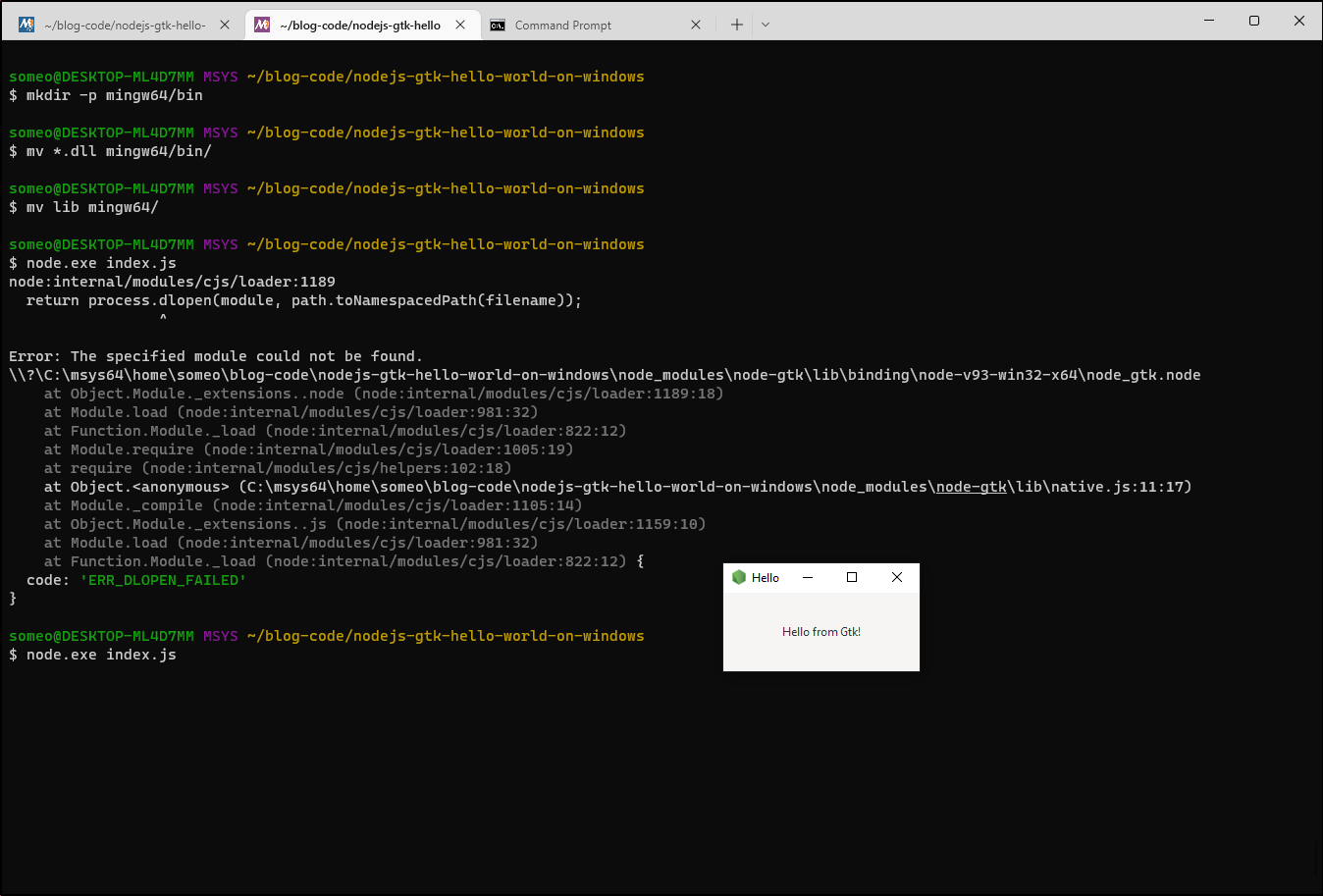
And it indeed works! Move to packaging…
Packaging
At this point we have everything in place and we can simply zip the whole directory and send the archive to our users. But a couple of problems arise: your users might not have Node.js installed or they might have a different Node.js version installed, i.e. not the one you have built Node-Gtk with. In either case they won’t be able to run the application. The solution I propose is to use pkg. It includes appropriate Node.js, the node_modules/ directory and index.js into a self-contained package fixing the problems above.
pkg.json:
{
"pkg": {
"assets": [
"package.json"
],
"options": [],
"scripts": []
}
}
$ NODE=$(node --version | sed -E 's/v([0-9]+)\..*/node\1/')
$ npx pkg -c pkg.json -t ${NODE}-win-x64 -o hello-gtk.exe index.js
> pkg@5.8.0
> Fetching base Node.js binaries to PKG_CACHE_PATH
fetched-v16.15.0-win-x64 [====================] 100%
Run the package
./hello-gtk.exe
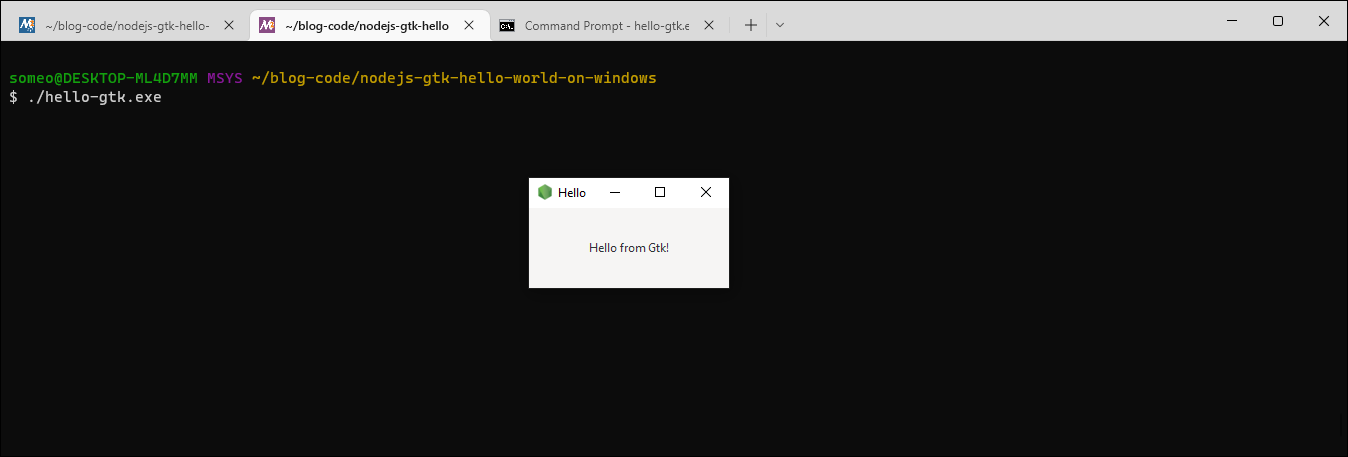
Zipping
Let’s make a distribution archive. First install zip if you don’t have it yet.
$ pacman -S zip
Create the zip archive.
$ zip -r hello-gtk.zip hello-gtk.exe noprompt.vbs mingw64/
Create the shortcut
Now we have the distribution archive hello-gtk.zip. It’s time for a final test.
Copy it to some place like C:\Users\Public and extract it there.
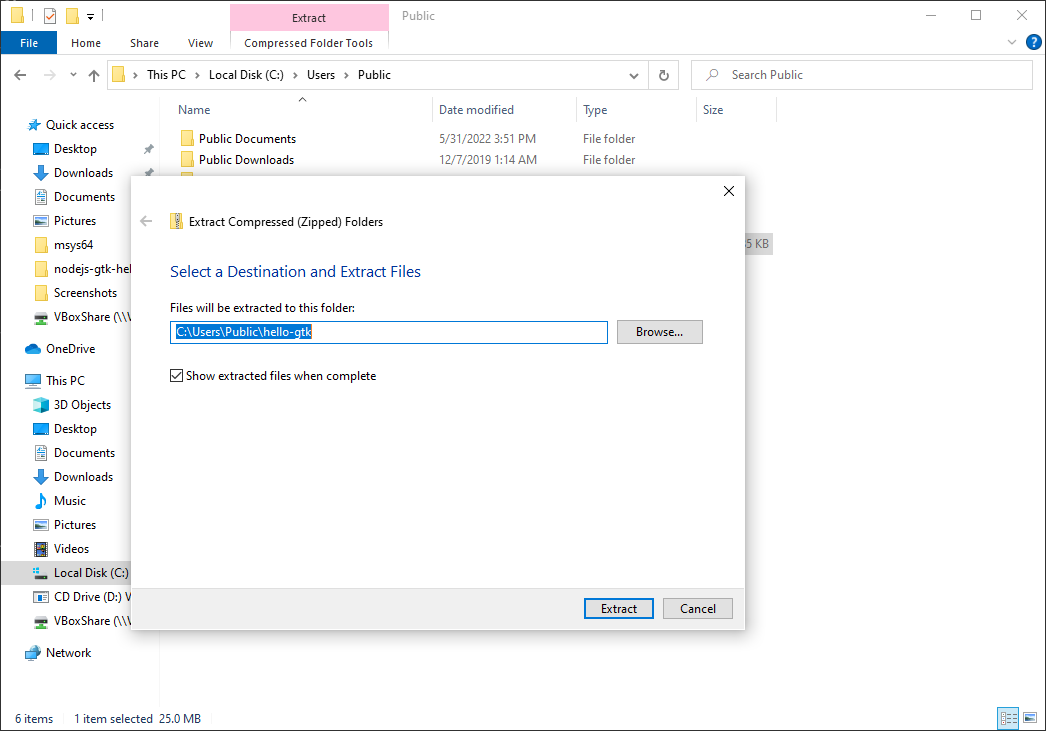
If you run hello-gtk.exe you will also see the Command Prompt.
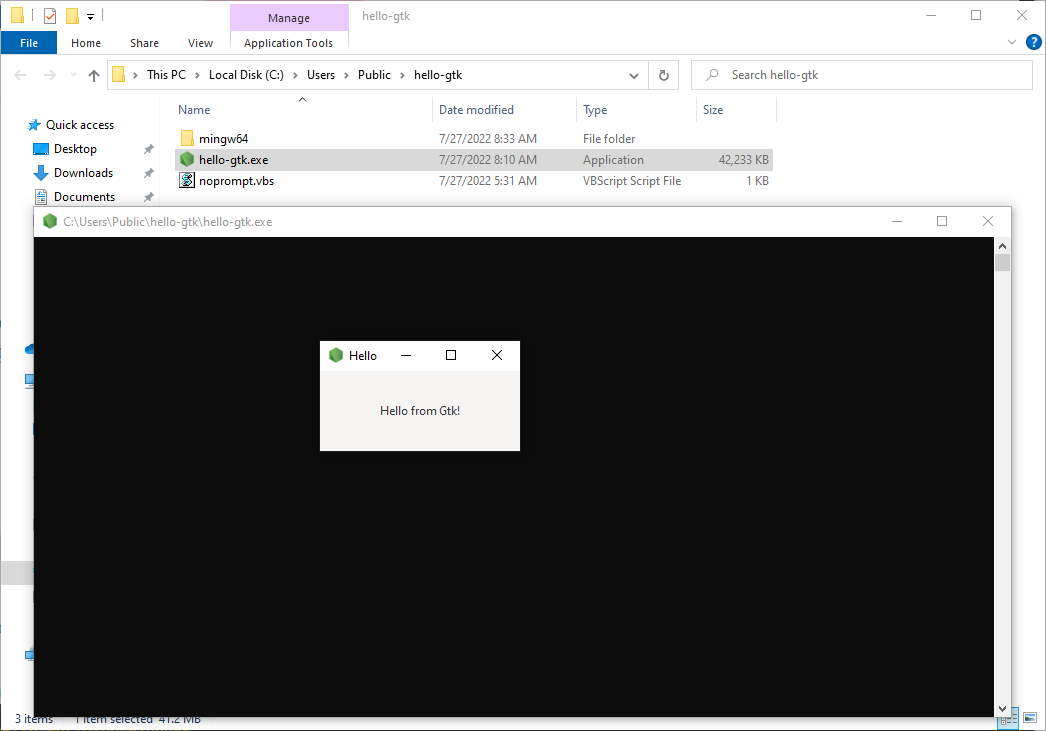
It’s ugly, let’s fix it.
noprompt.vbs:
REM
REM Run program without showing the Command Prompt
REM Useful for creating Shortcuts
REM
If (WScript.Arguments.Count = 0) Then
WScript.Echo "Usage: " & WScript.ScriptName & " Prog [Arg...]"
WScript.Quit 1
End If
REM Windows 10 does NOT allow starting unknown programs in
REM the hidden state. We trick it here by first running
REM something it knows really well: cmd.exe /C.
ReDim Cmd(2)
Cmd(0) = "cmd.exe"
Cmd(1) = "/C"
ReDim Args(WScript.Arguments.Count)
For i = 0 To WScript.Arguments.Count - 1
Args(i) = """" & WScript.Arguments(i) & """"
Next
Command = Join(Cmd) & """" & Join(Args) & """"
REM WScript.Echo Command
Set WshShell = WScript.CreateObject("WScript.Shell")
HideWindow = 0
WaitOnReturn = True
WshShell.Run Command, HideWindow, WaitOnReturn
Create shortcut for hello-gtk.exe and rename it to hello-gtk.lnk.
Change the properties of hello-gtk.lnk to:
- Target: C:\Users\Public\hello-gtk\noprompt.vbs hello-gtk.exe
- Start in: C:\Users\Public\hello-gtk
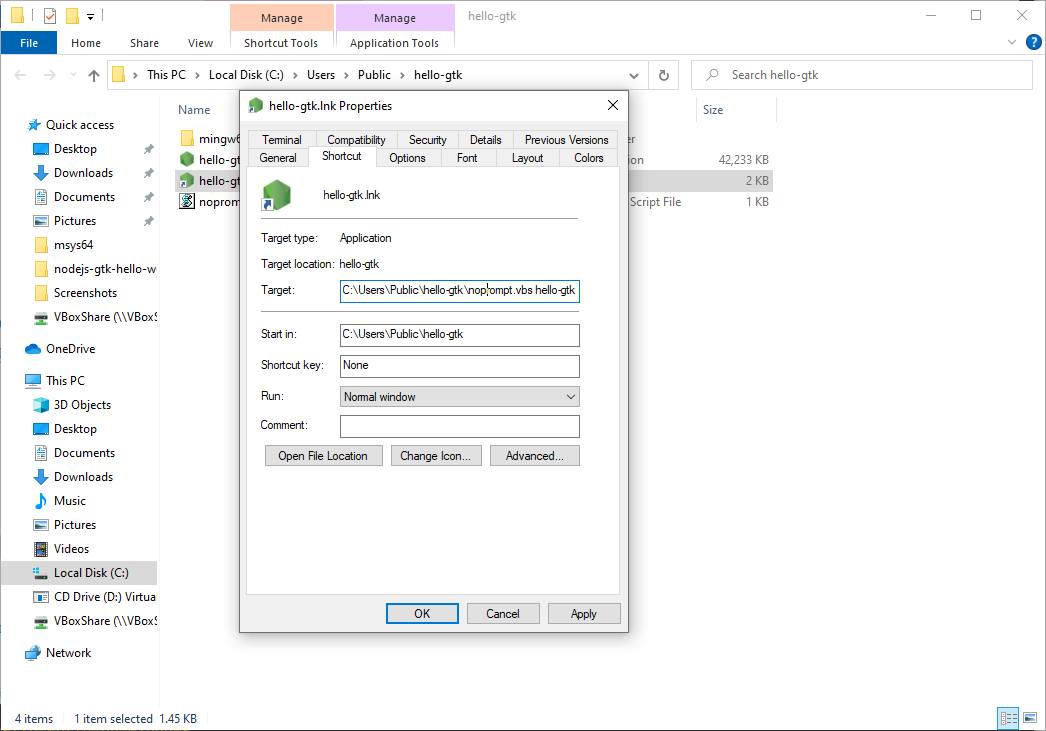
Run the hello-gtk.lnk shortcut.
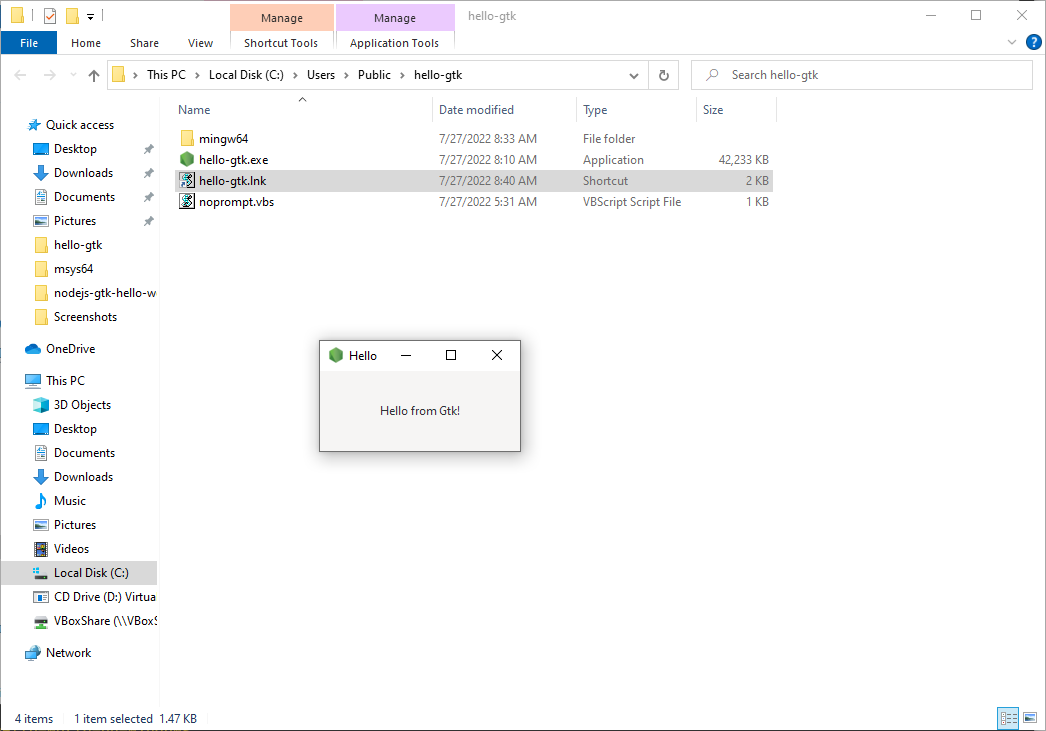
It’s done!
What’s next?
To be a good OSS (Open-source software) citizen you should create NOTICE file(s) for Node.js and MinGW64 dependencies. Also, for a serious application you might want to create an installer package. This is your homework:)