In the previous post we have made a GTK Hello World application using Node.js. In this post we will find the dependencies (DLLs and Typelibs) needed for distribution and in the next post we will package the application for distribution and learn how start it without showing the terminal prompt.
Table of contents
- Prerequisites
- Find needed DLLs
- Find needed Typelibs
- Automate the dependencies search
- Tear down
- What’s next?
Prerequisites
Install Debugging Tools for Windows
If you followed along the previous post you should have the Windows SDK already installed. We also need to install the Debugging Tools for Windows
- Start -> Settings -> Apps
- Inside Search this list type: devel
-
Select Windows Software Development Kit -> Modify
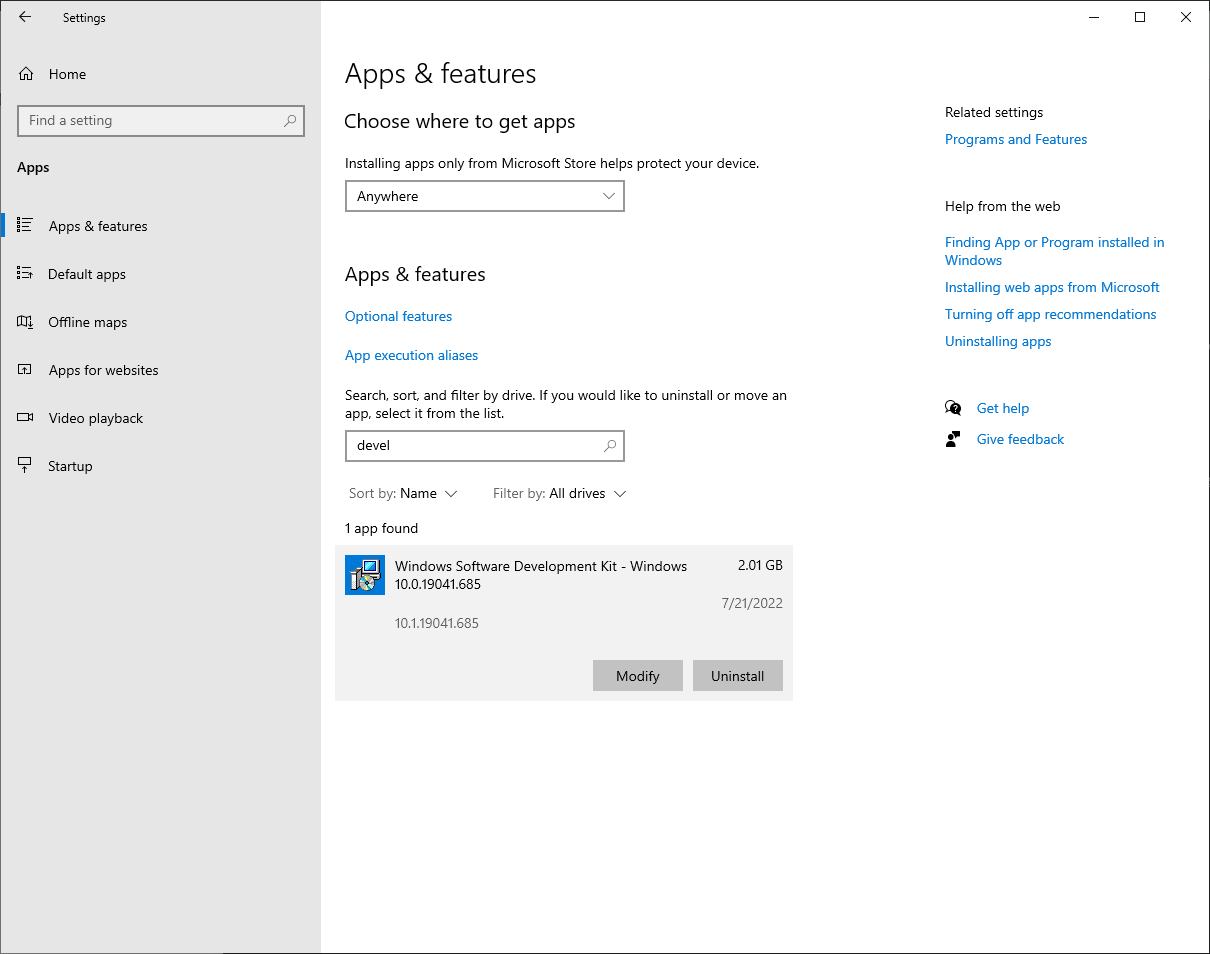
-
Change -> Next
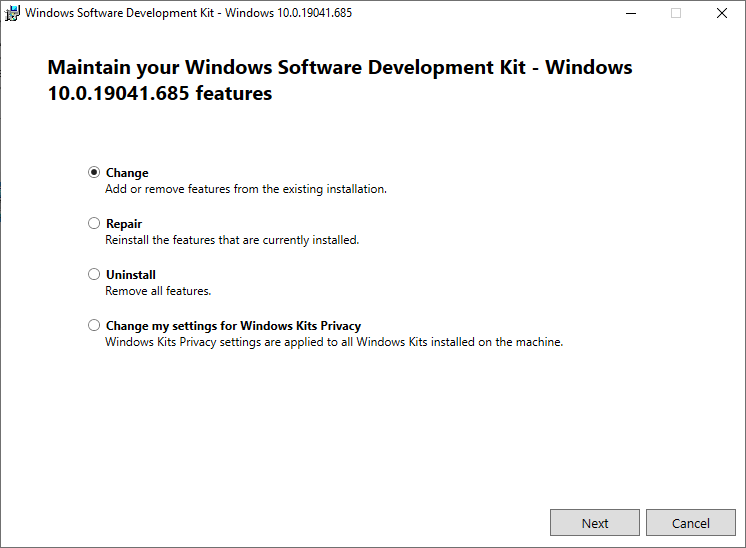
-
Check Debugging Tools for Windows -> Change
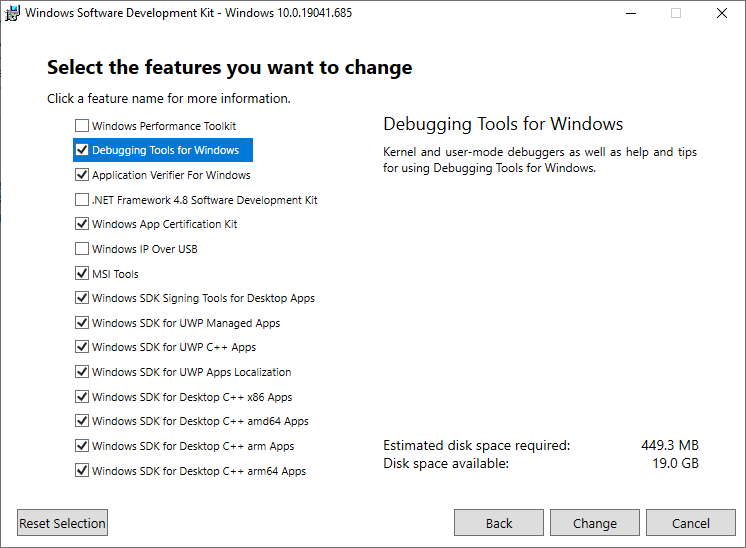
- You’re done!
See here if you need more detail.
Find needed DLLs
In the previous post we were able to run the application inside the MinGW64 shell.
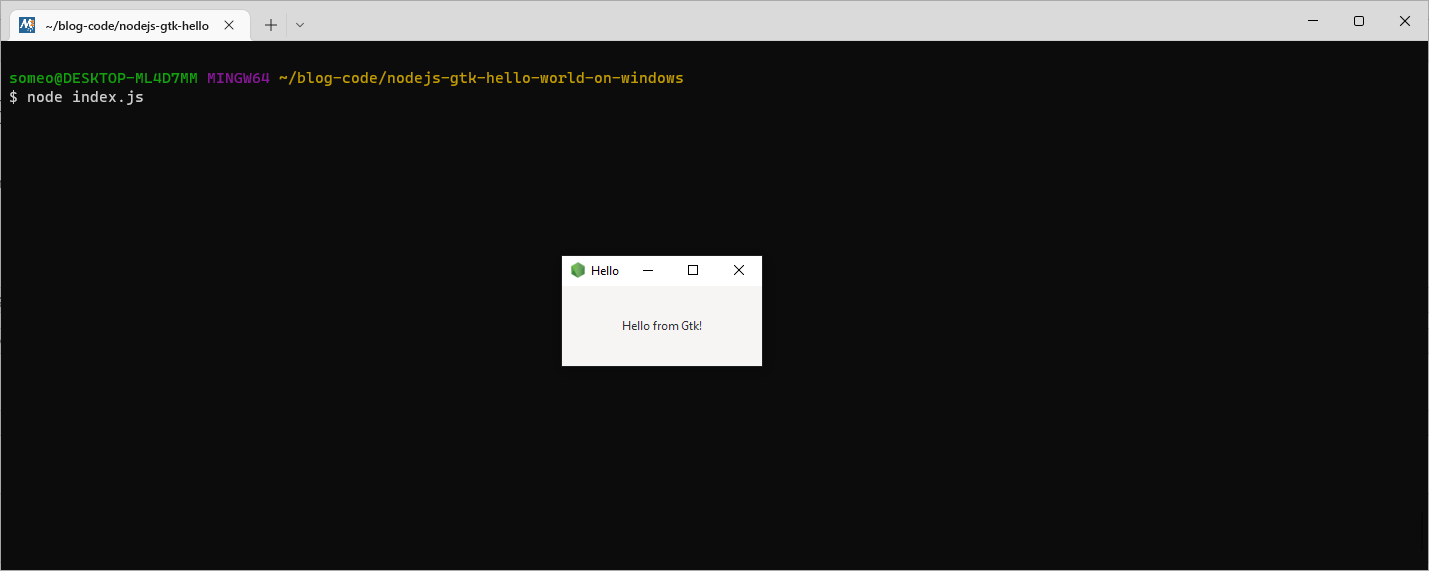
Now it’s time to find out what DLLs are needed to run in clear environment.
You might want to review Debugging DLL Loading Errors for a short introduction.
It is possible to use the Command Prompt or the PowerShell for some steps below. But since I’m going to automate the whole process and I’m not familiar enough with the Windows shells, I’m going to use the MSYS shell. It has the same Unix tools available like the MinGW64 shell, but doesn’t have the needed dependencies.
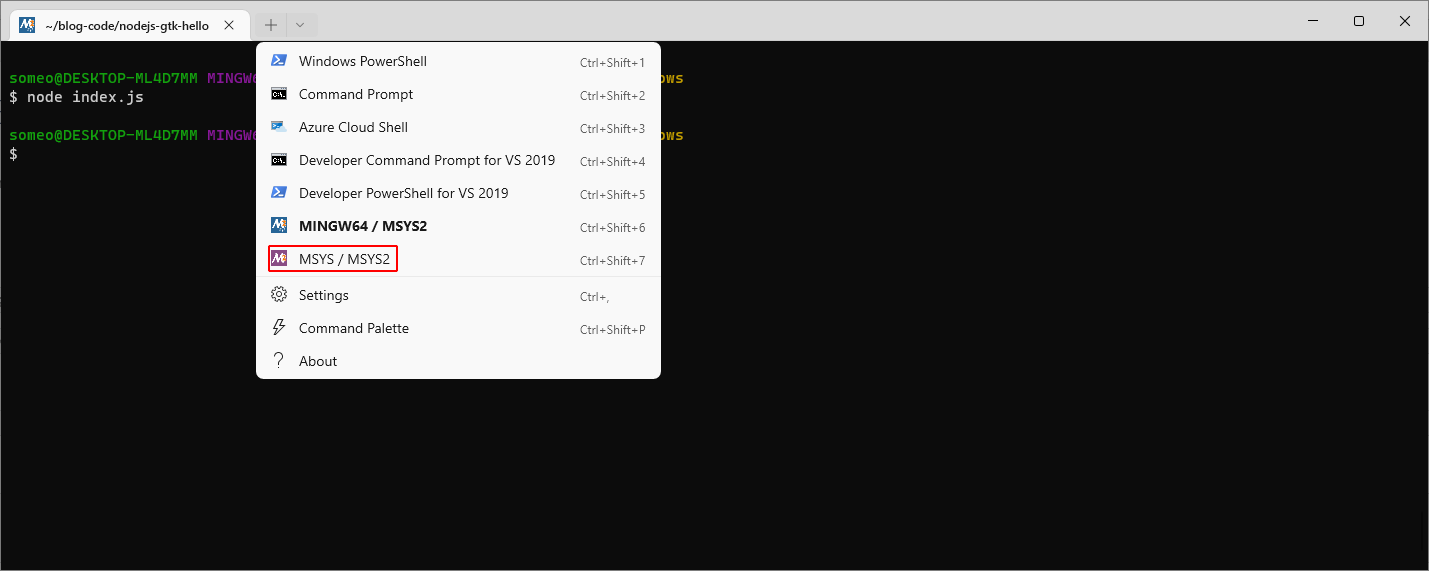
Now let’s run the application inside the MSYS shell:
$ cd blog-code/nodejs-gtk-hello-world-on-windows/
$ node.exe index.js
node:internal/modules/cjs/loader:1189
return process.dlopen(module, path.toNamespacedPath(filename));
^
Error: The specified module could not be found.
\\?\C:\msys64\home\someo\blog-code\nodejs-gtk-hello-world-on-windows\node_modules\node-gtk\lib\binding\node-v93-win32-x64\node_gtk.node
at Object.Module._extensions..node (node:internal/modules/cjs/loader:1189:18)
at Module.load (node:internal/modules/cjs/loader:981:32)
at Function.Module._load (node:internal/modules/cjs/loader:822:12)
at Module.require (node:internal/modules/cjs/loader:1005:19)
at require (node:internal/modules/cjs/helpers:102:18)
at Object.<anonymous> (C:\msys64\home\someo\blog-code\nodejs-gtk-hello-world-on-windows\node_modules\node-gtk\lib\native.js:11:17)
at Module._compile (node:internal/modules/cjs/loader:1105:14)
at Object.Module._extensions..js (node:internal/modules/cjs/loader:1159:10)
at Module.load (node:internal/modules/cjs/loader:981:32)
at Function.Module._load (node:internal/modules/cjs/loader:822:12) {
code: 'ERR_DLOPEN_FAILED'
}
It fails because Node-Gtk native module is unable to load some DLLs. But which ones? To start debugging which DLLs are needed exactly first we need to enable Show Loader Snaps (sls) for node.exe to get extended DLLs loading errors in the debugger.
Add Debugging Tools for Windows to PATH
$ export PATH="/c/Program Files (x86)/Windows Kits/10/Debuggers/x64/":$PATH
Unfortunately, the command below doesn’t work in the MSYS shell by default (run it as administrator otherwise)
$ gflags -i node.exe +sls
Anyway, run the command below or go to Start -> Windows Kits -> Global Flags (X64)
$ cmd.exe /C glags
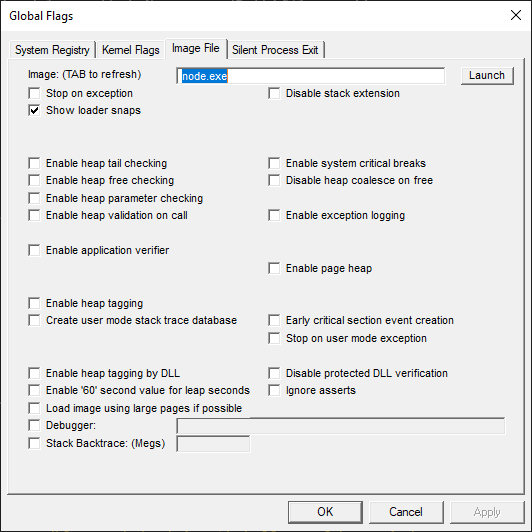
Now run the application under the debugger. I found that using CDB to find and copy the missing DLLs is much more convenient than using WinDbg, since you don’t leave the terminal. The commands “g;q” mean start debugging (go) and quit (q) on error. It also creates an opportunity to automate the whole searching process, see below.
$ cdb -c "g;q" node.exe index.js 2>&1 | grep 'Unable to load DLL'
1ed8:0c80 @ 12843406 - LdrpProcessWork - ERROR: Unable to load DLL: "libglib-2.0-0.dll", Parent Module: "\\?\C:\msys64\home\someo\blog-code\nodejs-gtk-hello-world-on-windows\node_modules\node-gtk\lib\binding\node-v93-win32-x64\node_gtk.node", Status: 0xc0000135
1ed8:1bfc @ 12843406 - LdrpProcessWork - ERROR: Unable to load DLL: "libgmodule-2.0-0.dll", Parent Module: "\\?\C:\msys64\home\someo\blog-code\nodejs-gtk-hello-world-on-windows\node_modules\node-gtk\lib\binding\node-v93-win32-x64\node_gtk.node", Status: 0xc0000135
1ed8:22e8 @ 12843406 - LdrpProcessWork - ERROR: Unable to load DLL: "libgobject-2.0-0.dll", Parent Module: "\\?\C:\msys64\home\someo\blog-code\nodejs-gtk-hello-world-on-windows\node_modules\node-gtk\lib\binding\node-v93-win32-x64\node_gtk.node", Status: 0xc0000135
1ed8:1fb8 @ 12843406 - LdrpProcessWork - ERROR: Unable to load DLL: "libffi-7.dll", Parent Module: "\\?\C:\msys64\home\someo\blog-code\nodejs-gtk-hello-world-on-windows\node_modules\node-gtk\lib\binding\node-v93-win32-x64\node_gtk.node", Status: 0xc0000135
We see that libglib-2.0-0.dll, libgmodule-2.0-0.dll, libgobject-2.0-0.dll and libffi-7.dll are immediate DLL dependencies.
Copy the reported DLLs to the current directory.
$ cp /mingw64/bin/libglib-2.0-0.dll .
$ cp /mingw64/bin/libgmodule-2.0-0.dll .
$ cp /mingw64/bin/libgobject-2.0-0.dll .
$ cp /mingw64/bin/libffi-7.dll .
Run the application under the debugger again.
$ cdb -c "g;q" node.exe index.js 2>&1 | grep 'Unable to load DLL'
1574:2320 @ 13696515 - LdrpProcessWork - ERROR: Unable to load DLL: "libgirepository-1.0-1.dll", Parent Module: "\\?\C:\msys64\home\someo\blog-code\nodejs-gtk-hello-world-on-windows\node_modules\node-gtk\lib\binding\node-v93-win32-x64\node_gtk.node", Status: 0xc0000135
1574:1690 @ 13696515 - LdrpProcessWork - ERROR: Unable to load DLL: "libcairo-2.dll", Parent Module: "\\?\C:\msys64\home\someo\blog-code\nodejs-gtk-hello-world-on-windows\node_modules\node-gtk\lib\binding\node-v93-win32-x64\node_gtk.node", Status: 0xc0000135
1574:1304 @ 13696515 - LdrpProcessWork - ERROR: Unable to load DLL: "libintl-8.dll", Parent Module: "C:\msys64\home\someo\blog-code\nodejs-gtk-hello-world-on-windows\libglib-2.0-0.dll", Status: 0xc0000135
1574:1f88 @ 13696515 - LdrpProcessWork - ERROR: Unable to load DLL: "libintl-8.dll", Parent Module: "C:\msys64\home\someo\blog-code\nodejs-gtk-hello-world-on-windows\libgmodule-2.0-0.dll", Status: 0xc0000135
We see that there is a different set of DLLs reported. Repeating the debug-and-copy loop long enough we will reach the point where there is no more DLL loading errors reported.
$ cdb -c "g;q" node.exe index.js 2>&1 | grep 'Unable to load DLL'
Find needed Typelibs
Run the application without the debugger.
$ node.exe index.js
C:\msys64\home\someo\blog-code\nodejs-gtk-hello-world-on-windows\node_modules\node-gtk\lib\bootstrap.js:10
const GI = internal.Bootstrap();
^
Error: Typelib file for namespace 'GIRepository' (any version) not found
at Object.<anonymous> (C:\msys64\home\someo\blog-code\nodejs-gtk-hello-world-on-windows\node_modules\node-gtk\lib\bootstrap.js:10:21)
at Module._compile (node:internal/modules/cjs/loader:1105:14)
at Object.Module._extensions..js (node:internal/modules/cjs/loader:1159:10)
at Module.load (node:internal/modules/cjs/loader:981:32)
at Function.Module._load (node:internal/modules/cjs/loader:822:12)
at Module.require (node:internal/modules/cjs/loader:1005:19)
at require (node:internal/modules/cjs/helpers:102:18)
at Object.<anonymous> (C:\msys64\home\someo\blog-code\nodejs-gtk-hello-world-on-windows\node_modules\node-gtk\lib\index.js:9:19)
at Module._compile (node:internal/modules/cjs/loader:1105:14)
at Object.Module._extensions..js (node:internal/modules/cjs/loader:1159:10)
Now we see that the typelib GIRepository is not found.
Create Typelibs directory and copy the reported Typelib there.
$ mkdir -p lib/girepository-1.0/
$ cp /mingw64/lib/girepository-1.0/GIRepository-2.0.typelib lib/girepository-1.0/
Run the application again.
$ node.exe index.js
C:\msys64\home\someo\blog-code\nodejs-gtk-hello-world-on-windows\node_modules\node-gtk\lib\bootstrap.js:10
const GI = internal.Bootstrap();
^
Error: Typelib file for namespace 'GObject', version '2.0' not found
at Object.<anonymous> (C:\msys64\home\someo\blog-code\nodejs-gtk-hello-world-on-windows\node_modules\node-gtk\lib\bootstrap.js:10:21)
at Module._compile (node:internal/modules/cjs/loader:1105:14)
at Object.Module._extensions..js (node:internal/modules/cjs/loader:1159:10)
at Module.load (node:internal/modules/cjs/loader:981:32)
at Function.Module._load (node:internal/modules/cjs/loader:822:12)
at Module.require (node:internal/modules/cjs/loader:1005:19)
at require (node:internal/modules/cjs/helpers:102:18)
at Object.<anonymous> (C:\msys64\home\someo\blog-code\nodejs-gtk-hello-world-on-windows\node_modules\node-gtk\lib\index.js:9:19)
at Module._compile (node:internal/modules/cjs/loader:1105:14)
at Object.Module._extensions..js (node:internal/modules/cjs/loader:1159:10)
We see that there is a different Typelib reported. Repeating the run-and-copy loop long enough we will reach the point where there is no more Typelib loading errors reported, but again there are DLL loading errors.
$ node.exe index.js
** (process:2216): WARNING **: 10:46:46.213: Failed to load shared library 'libgdk_pixbuf-2.0-0.dll' referenced by the typelib: 'libgdk_pixbuf-2.0-0.dll':The specified module could not be found.
Couldn't load GdkPixbuf.Pixbuf: 'libgdk_pixbuf-2.0-0.dll': The specified module could not be found.
Couldn't load GdkPixbuf.PixbufAnimation: (NULL)
Couldn't load GdkPixbuf.PixbufAnimationIter: (NULL)
Couldn't load GdkPixbuf.PixbufLoader: (NULL)
Couldn't load GdkPixbuf.PixbufNonAnim: (NULL)
Couldn't load GdkPixbuf.PixbufSimpleAnim: (NULL)
Couldn't load GdkPixbuf.PixbufSimpleAnimIter: (NULL)
** (process:2216): WARNING **: 10:46:46.228: Failed to load shared library 'libharfbuzz-gobject-0.dll' referenced by the typelib: 'libharfbuzz-gobject-0.dll': The specified module could not be found.
** (process:2216): WARNING **: 10:46:46.244: Failed to load shared library 'libcairo-gobject-2.dll' referenced by the typelib: 'libcairo-gobject-2.dll': The specified module could not be found.
** (process:2216): WARNING **: 10:46:46.244: Failed to load shared library 'libpango-1.0-0.dll' referenced by the typelib: 'libpango-1.0-0.dll': The specified module could not be found.
Run the application under the debugger.
$ cdb -c "g;q" node.exe index.js 2>&1 | grep 'Unable to load DLL'
1e48:1e00 @ 15502968 - LdrpProcessWork - ERROR: Unable to load DLL: "libgdk_pixbuf-2.0-0.dll", Parent Module: "(null)", Status: 0xc0000135
1e48:1e00 @ 15503078 - LdrpProcessWork - ERROR: Unable to load DLL: "libharfbuzz-gobject-0.dll", Parent Module: "(null)", Status: 0xc0000135
1e48:1e00 @ 15503265 - LdrpProcessWork - ERROR: Unable to load DLL: "libcairo-gobject-2.dll", Parent Module: "(null)", Status: 0xc0000135
1e48:1e00 @ 15503328 - LdrpProcessWork - ERROR: Unable to load DLL: "libpango-1.0-0.dll", Parent Module: "(null)", Status: 0xc0000135
At this point, if you repeat the debug-and-copy loop discussed above you will find all the needed DLLs and run the application successfully. This is exactly the same process I followed to create the initial list of dependencies for VeLisp - AutoLISP interpreter with DCL support. But can we do better?
Automate the dependencies search
Let’s start from scratch.
Remove all the dependencies found.
$ rm -rf *.dll lib/
copy-mingw64-deps.sh:
#!/bin/bash
function is-sls-enabled() {
IMAGE=$1
reg query "HKLM\\SOFTWARE\\Microsoft\\Windows NT\\CurrentVersion\\Image File Execution Options\\$IMAGE" | grep -Eq "GlobalFlag\s+REG_SZ\s+0x00000002"
}
function is-cdb-available() {
cdb &>/dev/null
if [[ $? -eq 2 ]]; then
return 0
else
return 1
fi
}
function copy-dlls() {
LOG=$1
SRC=$2
DST=$3
cat $LOG | sed -En 's/.*Unable to load DLL: "([^"]*\.dll)".*/\1/p' | while read dll; do
if [[ -f $SRC/$dll ]]; then
cp -v $SRC/$dll $DST/
fi
done
}
function copy-typelibs() {
LOG=$1
SRC=$2
DST=$3
cat $LOG | sed -En "s/.*Typelib file for namespace '([^']+)'.*/\1/p" | while read typelib; do
cp -v $SRC/$typelib* $DST/
done
}
if [[ $# -lt 1 ]]; then
echo "Usage: $(basename $0) PROG [ARG...]"
exit 1
fi
PROG=$1
shift
ARGS="$@"
if ! is-sls-enabled $PROG; then
echo "Enable Show Loader Snaps (sls) for $PROG and try again"
exit 1
fi
if ! is-cdb-available; then
echo "CDB is not found"
echo "Run the command below and try again"
echo 'export PATH="/c/Program Files (x86)/Windows Kits/10/Debuggers/x64/":$PATH'
exit 1
fi
mkdir -p ./lib/girepository-1.0/
TEMP=$(mktemp)
while true; do
cdb -c "g;q" $PROG $ARGS &> $TEMP
ret1=$?
grep ERROR $TEMP &> /dev/null
ret2=$?
if [[ $ret1 -ne 0 ]] || [[ $ret2 -eq 0 ]]; then
copy-dlls $TEMP /mingw64/bin/ ./
copy-typelibs $TEMP /mingw64/lib/girepository-1.0/ ./lib/girepository-1.0/
else
break
fi
done
rm $TEMP
exit 0
The script first checks that Show Loader Snaps (sls) are enabled for a given program (node.exe in our case) and CDB is available and then it is basically a loop on every iteration it runs the application under the debugger and looks for DLL and Typelib errors, in such case it copies either DLL or Typelib locally.
Run the script:
$ ./copy-mingw64-deps.sh node.exe index.js
'/mingw64/bin//libgmodule-2.0-0.dll' -> './libgmodule-2.0-0.dll'
'/mingw64/bin//libgobject-2.0-0.dll' -> './libgobject-2.0-0.dll'
'/mingw64/bin//libglib-2.0-0.dll' -> './libglib-2.0-0.dll'
'/mingw64/bin//libffi-7.dll' -> './libffi-7.dll'
'/mingw64/bin//libcairo-2.dll' -> './libcairo-2.dll'
'/mingw64/bin//libglib-2.0-0.dll' -> './libglib-2.0-0.dll'
'/mingw64/bin//libgirepository-1.0-1.dll' -> './libgirepository-1.0-1.dll'
'/mingw64/bin//libintl-8.dll' -> './libintl-8.dll'
'/mingw64/bin//libgio-2.0-0.dll' -> './libgio-2.0-0.dll'
'/mingw64/bin//libgcc_s_seh-1.dll' -> './libgcc_s_seh-1.dll'
'/mingw64/bin//libfontconfig-1.dll' -> './libfontconfig-1.dll'
'/mingw64/bin//libstdc++-6.dll' -> './libstdc++-6.dll'
'/mingw64/bin//libiconv-2.dll' -> './libiconv-2.dll'
'/mingw64/bin//libfreetype-6.dll' -> './libfreetype-6.dll'
'/mingw64/bin//libpixman-1-0.dll' -> './libpixman-1-0.dll'
'/mingw64/bin//zlib1.dll' -> './zlib1.dll'
'/mingw64/bin//libpng16-16.dll' -> './libpng16-16.dll'
'/mingw64/bin//libpcre-1.dll' -> './libpcre-1.dll'
'/mingw64/bin//libwinpthread-1.dll' -> './libwinpthread-1.dll'
'/mingw64/bin//libbrotlidec.dll' -> './libbrotlidec.dll'
'/mingw64/bin//libbz2-1.dll' -> './libbz2-1.dll'
'/mingw64/bin//libexpat-1.dll' -> './libexpat-1.dll'
'/mingw64/bin//libbrotlidec.dll' -> './libbrotlidec.dll'
'/mingw64/bin//libharfbuzz-0.dll' -> './libharfbuzz-0.dll'
'/mingw64/bin//libbrotlicommon.dll' -> './libbrotlicommon.dll'
'/mingw64/bin//libgraphite2.dll' -> './libgraphite2.dll'
'/mingw64/lib/girepository-1.0//GIRepository-2.0.typelib' -> './lib/girepository-1.0/GIRepository-2.0.typelib'
'/mingw64/lib/girepository-1.0//GObject-2.0.typelib' -> './lib/girepository-1.0/GObject-2.0.typelib'
'/mingw64/lib/girepository-1.0//GLib-2.0.typelib' -> './lib/girepository-1.0/GLib-2.0.typelib'
'/mingw64/lib/girepository-1.0//Gtk-3.0.typelib' -> './lib/girepository-1.0/Gtk-3.0.typelib'
'/mingw64/lib/girepository-1.0//Gdk-3.0.typelib' -> './lib/girepository-1.0/Gdk-3.0.typelib'
'/mingw64/lib/girepository-1.0//GdkPixbuf-2.0.typelib' -> './lib/girepository-1.0/GdkPixbuf-2.0.typelib'
'/mingw64/lib/girepository-1.0//GdkPixdata-2.0.typelib' -> './lib/girepository-1.0/GdkPixdata-2.0.typelib'
'/mingw64/lib/girepository-1.0//GdkWin32-3.0.typelib' -> './lib/girepository-1.0/GdkWin32-3.0.typelib'
'/mingw64/lib/girepository-1.0//cairo-1.0.typelib' -> './lib/girepository-1.0/cairo-1.0.typelib'
'/mingw64/lib/girepository-1.0//Pango-1.0.typelib' -> './lib/girepository-1.0/Pango-1.0.typelib'
'/mingw64/lib/girepository-1.0//PangoCairo-1.0.typelib' -> './lib/girepository-1.0/PangoCairo-1.0.typelib'
'/mingw64/lib/girepository-1.0//PangoFc-1.0.typelib' -> './lib/girepository-1.0/PangoFc-1.0.typelib'
'/mingw64/lib/girepository-1.0//PangoFT2-1.0.typelib' -> './lib/girepository-1.0/PangoFT2-1.0.typelib'
'/mingw64/lib/girepository-1.0//PangoOT-1.0.typelib' -> './lib/girepository-1.0/PangoOT-1.0.typelib'
'/mingw64/lib/girepository-1.0//HarfBuzz-0.0.typelib' -> './lib/girepository-1.0/HarfBuzz-0.0.typelib'
'/mingw64/lib/girepository-1.0//freetype2-2.0.typelib' -> './lib/girepository-1.0/freetype2-2.0.typelib'
'/mingw64/lib/girepository-1.0//Gio-2.0.typelib' -> './lib/girepository-1.0/Gio-2.0.typelib'
'/mingw64/lib/girepository-1.0//GModule-2.0.typelib' -> './lib/girepository-1.0/GModule-2.0.typelib'
'/mingw64/lib/girepository-1.0//Atk-1.0.typelib' -> './lib/girepository-1.0/Atk-1.0.typelib'
'/mingw64/bin//libgdk_pixbuf-2.0-0.dll' -> './libgdk_pixbuf-2.0-0.dll'
'/mingw64/bin//libharfbuzz-gobject-0.dll' -> './libharfbuzz-gobject-0.dll'
'/mingw64/bin//libcairo-gobject-2.dll' -> './libcairo-gobject-2.dll'
'/mingw64/bin//libpango-1.0-0.dll' -> './libpango-1.0-0.dll'
'/mingw64/bin//libfribidi-0.dll' -> './libfribidi-0.dll'
'/mingw64/bin//libthai-0.dll' -> './libthai-0.dll'
'/mingw64/bin//libdatrie-1.dll' -> './libdatrie-1.dll'
'/mingw64/bin//libgdk-3-0.dll' -> './libgdk-3-0.dll'
'/mingw64/bin//libatk-1.0-0.dll' -> './libatk-1.0-0.dll'
'/mingw64/bin//libgtk-3-0.dll' -> './libgtk-3-0.dll'
'/mingw64/bin//libpangowin32-1.0-0.dll' -> './libpangowin32-1.0-0.dll'
'/mingw64/bin//libepoxy-0.dll' -> './libepoxy-0.dll'
'/mingw64/bin//libpangocairo-1.0-0.dll' -> './libpangocairo-1.0-0.dll'
'/mingw64/bin//libpangocairo-1.0-0.dll' -> './libpangocairo-1.0-0.dll'
'/mingw64/bin//libpangowin32-1.0-0.dll' -> './libpangowin32-1.0-0.dll'
'/mingw64/bin//libepoxy-0.dll' -> './libepoxy-0.dll'
'/mingw64/bin//libpangoft2-1.0-0.dll' -> './libpangoft2-1.0-0.dll'
'/mingw64/bin//libpangoft2-1.0-0.dll' -> './libpangoft2-1.0-0.dll'
'/mingw64/bin//libgdk-3-0.dll' -> './libgdk-3-0.dll'
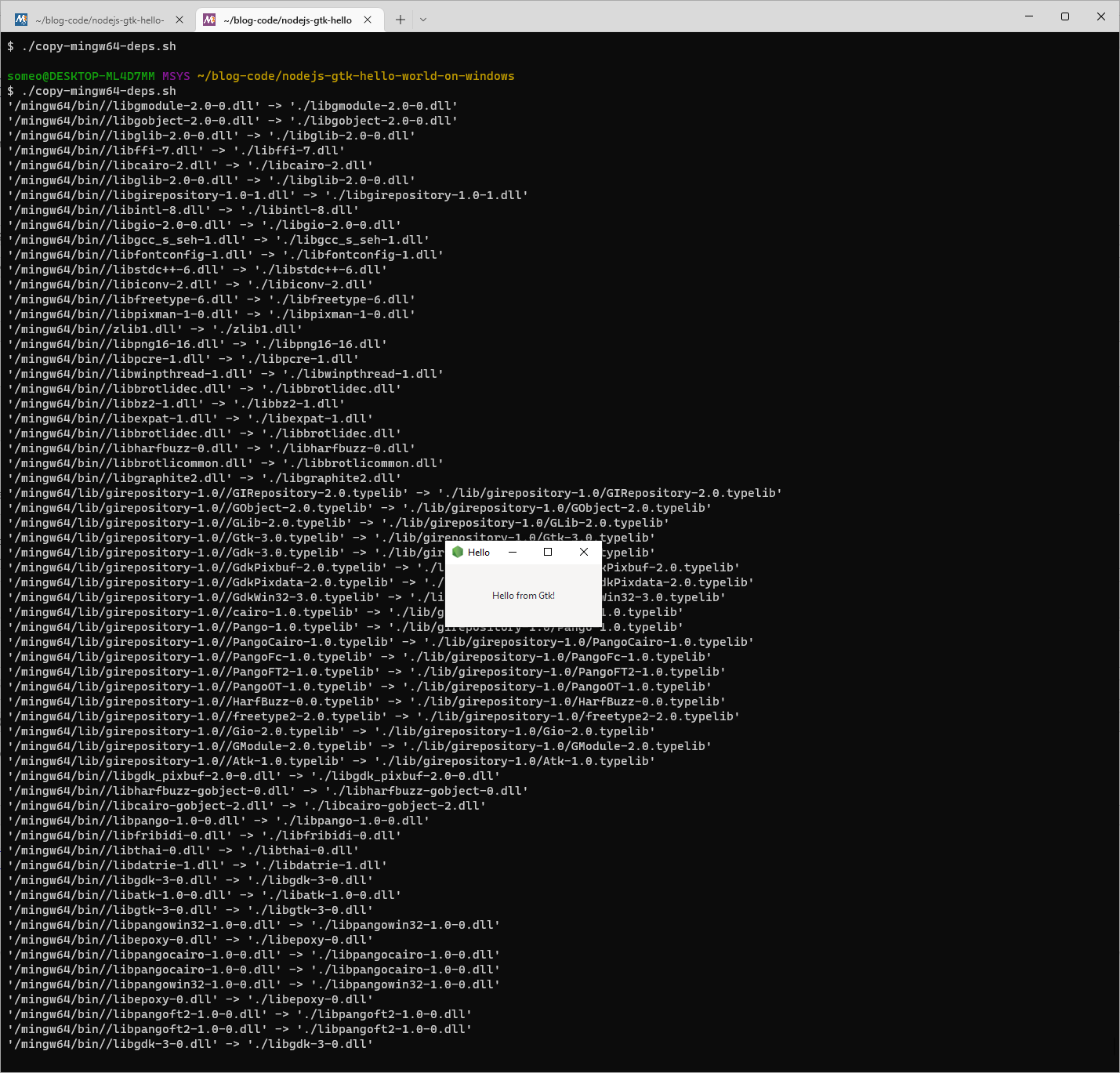
It works! At this point you’ve got all the needed dependencies for the application.
To prove it, let’s run the application inside the Command Prompt.
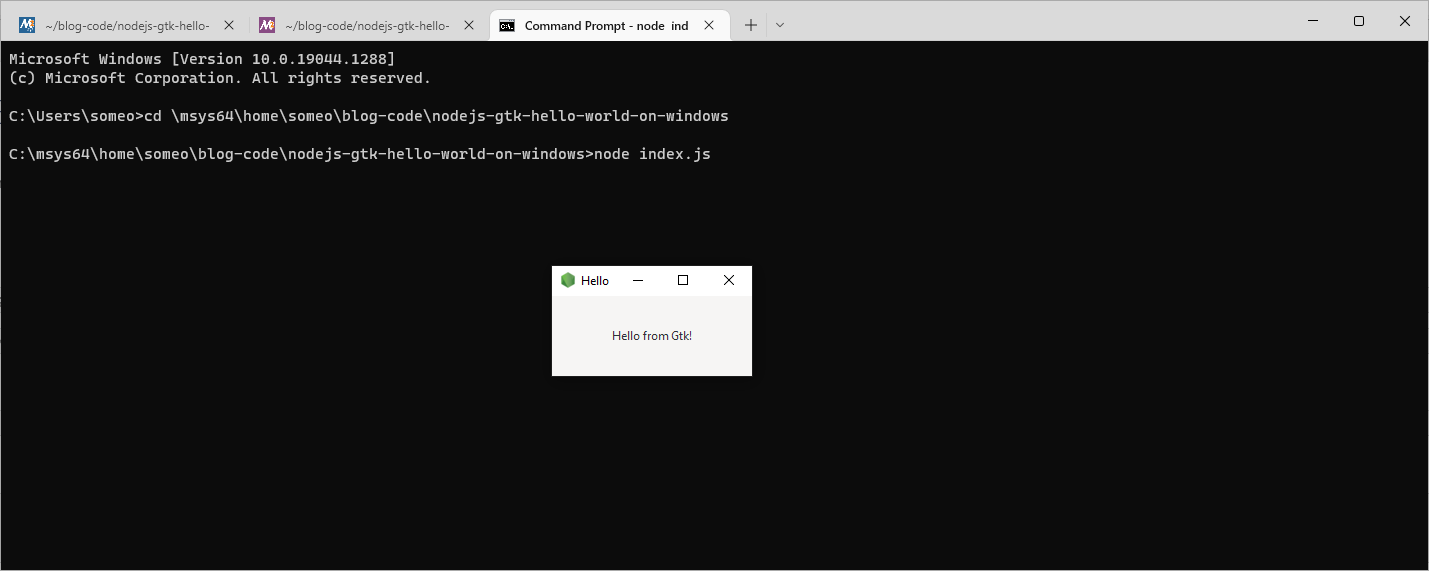
And it indeed works!
Tear down
Don’t forget to disable Show Loader Snaps (sls) for node.exe
What’s next?
In the next post we will package the application for distribution and learn how to start it without showing the terminal prompt.